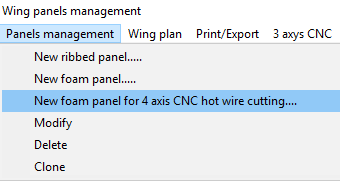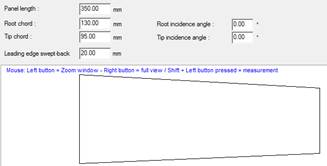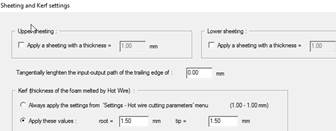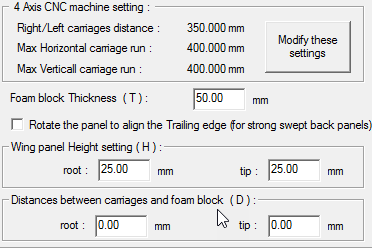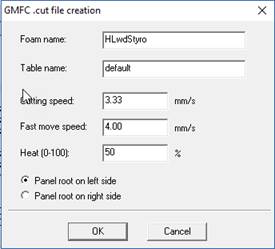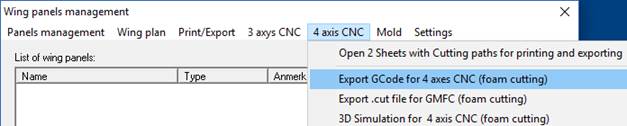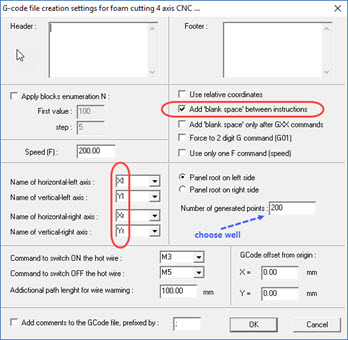Format Conversion *.dxf ----> *.neu
JHW requires either *.neu-files or G-code, i.e. *.nc-files. In terms of model construction, it seems to me that the generation of 2D data with the help of "BOcnc" and "Profili" is very popular. Therefore I provided these two variants which differ significantly. Anyone who works with other formats should transform with converter programs.
How can you create a G-code file f.nc if you have designed a geometric object with the help of any CAD program? There are at least two ways:
· Luxury variant
Who works with other formats should transform his data with converter programs and good converter unfortunately cost about 500 €. If you have got the right converter, you have after a few clicks a G-code file f.nc at your disposal.
· Done by hand
Unfortunately, using the second variant you have to make some code changes which are indeed more troublesome, but lead ultimately to a very low-cost result. All you need are the free ware programs BOcnc and BOcncTest. Both can be downloaded under "www.bocnc.de" and www.bocnc.de/bocnc_002.htm, respectively. As far as I know, both programs are available only with a German interface. However, it is worthwhile to struggle through because these programs are really good. Follow these 5 steps:
1. CAD (e.g. CorelDraw) save as file ---> f.dxf (as AutoCAD 2004)
2. Take BOcncTest and load f.dxf (Fraeser-Strategie ---> OK; so it is called in german)
BOcncTest ---> fN.dxf save
3. Take BOcnc and load fN.dxf
- click at "Ansicht ---> Fräsbahn"
- click the icon "Startpunkt setzen" (click at the location where you want to start with the hot wire)
- click the icon "Radiuskorrektur"
- choose diameter ("Durchmesser") of 1.3mm (virtual milling cutter=hot wire) ---> OK
- control the vector direction (click at the contour, then click with right mouse button ---> "Vektor umdrehen" reverse vector)
- click the icon "Selektiver Export"
- follow proposal save "speichern unter" ---> OK
- "Jetzt alle Radiusvektoren mit der Mouse anklicken" ---> OK
- !!! click with right mouse button "Ende ---> Fräsen" ---> OK ---> OK
- Click the button "G-code" ---> save (automatically as fN.nc)
4. Start JHW
- Load fN.nc
- save as fN.neu
5. enjoy!
Generation of NC-data in the devcad/Profili-universe, e.g. in Profili:
|
|
|
|
|
|
|
|
|
Save the data in the devcad/Profili-universe in order to be able to import into ICE
Variant 1:
1. Select 'Export .cut file for GMFC'
2. Enter default parameter
3. Save
|
|
|
|
Variant 2:
1. Select 'Export Gcode for 4 axes CNC'
2. Enter default parameter:
Tick the box 'Add blank space between instructions'
horizontal-left Axis: Xl (Xleft=on the east side)
vertical-left Axis: Yl (Zleft=on the east side)
horizontal-right Axis: Xr (Xright=west side)
vertical-right Axis: Yr (Zright=west side)
Number of generated points: The point density should be choosen so that on the contour the distance between two points is more or less 3mm.
3. Abspeichern
|
|
|
|
Author: H. Iwe
Written: December 2012
Last modification: 26.02.2017