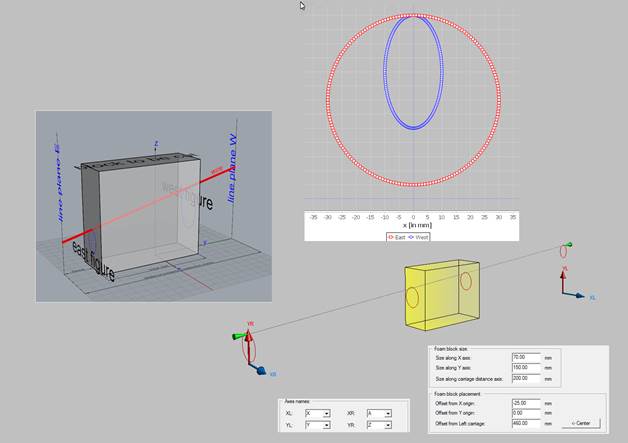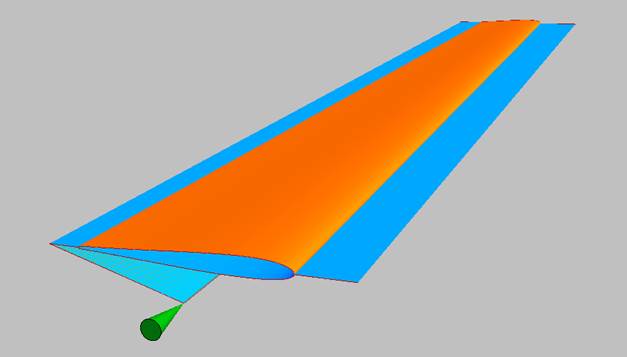3D-Simulation:
Before the cutting process can be started, ICE always performs a 2D simulation. This makes existing errors in the data record visible and prevents the cutter from being placed in borderline situations or the material is not meaningless turned into garbage.
A 3D simulation would, of course, be much more instructive, although it is not necessary. With little effort, one can get such an experience by using a free 3D simulator. The devCad Team has made this available on the Internet. The following is a brief guide, which seems a little cumbersome, but a simpler way is not allowed by the devCad Team .
1. Download devSinCnc Foam from devCad
2. Install devSinCnc Foam
3. Save ICE-Data in G-code-format * .nc
4. Read this file in simulator devSinCnc Foam in format *.nc
5. In the simulator devSinCnc Foam under `settings à Cnc and Foam sizes´ the corresponding settings must be made, as shown in the picture. The correspondences to ICE are shown in the left-hand part of the picture.
|
|
|
Now you have all the possibilities to spend a lot of time with the 3D representation. It is not necessary as already mentioned, but very nice ...
Author: H. Iwe
Last modification: 26.02.2017